This test post was generated using the block theme Emptytheme in WordPress 6.1.1.
Navigation block with page list:
Site logo:
Site title:
Polska strona
Tagline block:
Polska
Query loop “Title & Date” variation:
-
New Client Landed
-
An Amazing responsive and Retina ready theme.
Query loop “Title & Excerpt” variation:
-
New Client Landed
Lorem ipsum dolor sit amet, consectetuer adipiscing elit, sed diam nonummy nibh euismod tincidunt ut laoreet dolore magna aliquam erat volutpat. Ut wisi enim ad minim veniam, quis nostrud exerci tation ullamcorper suscipit lobortis nisl ut aliquip ex ea commodo consequat. Lorem ipsum dolor sit amet, consectetuer adipiscing elit, sed diam nonummy nibh euismod tincidunt…
-
An Amazing responsive and Retina ready theme.
Lorem ipsum dolor sit amet, consectetur adipiscing elit. Nam sed eleifend risus, sit amet porttitor massa. Ut vulputate felis at mauris ultrices sodales. Phasellus in leo ornare, vulputate purus eget, iaculis tellus. Donec sed laoreet orci. Praesent faucibus feugiat velit a iaculis. Class aptent taciti sociosqu ad litora torquent per conubia nostra, per inceptos himenaeos.…
Query loop “Title, Date & Excerpt” variation:
-
Block category: Layout Elements
The Layout Elements category includes the following blocks: Group, Button, Columns, Media & Text, separator, spacer, read more, and page break. This group block has a light green background color. The read more block should be right below this text, but only on list pages of themes that show the full content. It won’t show…
-
Block category: Formatting
The formatting category includes the following blocks: The classic block can have almost anything in it. a heading The custom HTML block lets you put HTML that isn’t configured like blocks in it. (this div has a width of 45%) The preformatted block.The Road Not TakenRobert Frost Two roads diverged in a yellow wood,And sorry…
-
Keyboard navigation
There are many different ways to use the web besides a mouse and a pair of eyes. Users navigate for example with a keyboard only or with their voice. All the functionality, including menus, links and forms should work using a keyboard only. This is essential for all assistive technology to work properly. The only…
Query loop “Image, Date & Title” variation:
-
MAY POST CHECK
-

DEMO Lorem ipsum dolor
-

DEMO Vestibulum rutrum
Avatar block:
Post title block:
WP 6.1 Theme block category
Post excerpt:
This test post was generated using the block theme Emptytheme in WordPress 6.1.1. Navigation block with page list: Site logo: Site title: Tagline block: Query loop “Title & Date” variation: Query loop “Title & Excerpt” variation: Query loop “Title, Date & Excerpt” variation: Query loop “Image, Date & Title” variation: Avatar block: Post title block:…
Post featured image:
Post author:
Post date:
Categories:
Tags:
Next post & previous post:
Read More:
Read more: WP 6.1 Theme block categoryComments block:
2 responses to “WP 6.1 Theme block category”
-
This test post needs a comment.
-
This test post needs a comment.
Post comments form block:
Login/out:
Author biography block:
Term description, archive title, search results title can not be shown on single posts.

This test post needs a comment.
This test post needs a comment.